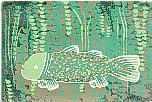CHOOSING COMPUTER SOFTWARE AND EQUIPMENT FOR YOUR SMALL BUSINESS
A computer system is one of the best tools available for bringing order and efficiency to a small business office. A tremendous variety of computer gear and programs are available for purchase. What issues should a business manager consider, to properly match such a tool to the purpose at hand? What planning should support continued benefits of use, and avoid difficulties?
Each computer system, like a job applicant, has capabilities and expertise. The equipment itself, the hardware, determines the system's capabilities, such as how fast it can think, how much information it can hold, and what its printed output looks like. The programs loaded onto the machine, the software, determine what the system knows how to do. The software is the computer's education.
To effectively serve the business, the computer system must have both adequate hardware and appropriate software.
Computers are designed to be general-purpose machines. These days there are plenty of modestly-priced units available that are fully adequate to help a business IF they are taught (programmed) properly to do so. You can expect that finding the best software for your business will be a more difficult hunt than selecting hardware to run the program on.
CHOOSING SOFTWARE
Computers are champs at many of the office tasks humans find most boring: accurately filing and looking up information, calculating, copying, typing, keeping track of lists, remembering list items' status, and repetitive paperwork in general.
It is good management to employ computers to significantly reduce the drudgery of routine office work. This frees valuable human time for customer relations, creative thinking, problem solving, and contributing to what the company is in business to sell.
Software search priority #1 should be to automate whatever paperwork is taking burdensome amounts of time to complete, or is stacking up unfinished because the time available to do it is insufficient.
What do you want the computer to do in your office? Keep track of appointments? Support dispatching? Calculate customer accounts, income, sales tax payments due, and/or employee commissions? Print invoices, billing statements, business analysis reports? Look up job history? Do direct mail marketing? Do payroll, write checks? Surf the web?
Appropriate software can make a computer capable of any or all of those jobs. Look for software that is designed to tackle the tasks that you want done. You may find one "package" that does it all, or several programs that each do part of what you want.
The goal is a software system that is integrated, that can pass relevant information between tasks without retyping. Retyping is a boring human time-waster, and it can introduce tedious-to-track-down errors.
Most small businesses do not employ a computer expert. This makes good software support especially important. You need to be able to easily reach the program's support staff with questions or problems. The company's history is relevant; if the software producer has been in business for a number of years, chances are better that the company will not just disappear, leaving unsupported software behind.
A computer program itself has to keep periodically growing and adapting or it will become obsolete and die. Good software, by its very usefulness, encourages its users and developers to keep thinking up appropriate things for it to expand to doing. Also, as available computer equipment changes, new possibilities open up and program modifications are called for. If the program has a good user group, not only are there more people to think up new features, but the cost of developing upgraded versions is spread among more users. This is one advantage "off-the-shelf" software usually has over custom software.
Once you are comfortable with a computer's help on your primary objectives, you will probably want to expand the computer's role to other office tasks. Room for growth is likely if a program has a history of being improved and expanded, if additional modules are available for it, or if it has more capabilities than you plan to use initially.
SOFTWARE SOURCES
A local computer software outlet or a business software mail order firm is likely to have a selection of software designed to meet common business needs, such as payroll, inventory control, and billing. These programs are designed to be useful to a wide range of companies, and their providers expect to sell a lot of them at a moderate price. They generally have polished documentation and are pretty well debugged. Convenient passing of information from one of these programs to another was once rare, but is becoming more common.
Many of these packages are offered by software industry giants. Support is generally impersonal and to-the-point, and some support staff may not have much depth of knowledge in the product. There may be a per-call fee for support, or a yearly support subscription.
Some business forms suppliers, such as New England Business Systems (NEBS 1-800-225-6380), publish catalogs or lists of software that use their forms. These may or may not be discounted. Most of the programs listed will be designed for general, not specialized, use.
Niche software is usually sold by its developer, often a small company. It expects to serve a certain type of business specifically rather than being general enough to generate widespread sales.
Because the costs of software development and support are spread among a smaller user group, it is likely to be more expensive than general-purpose packages. However, the benefits of a "perfect match" of software to office (if such is found) often far outweigh the higher purchase price.
The niche software supplier supports a smaller user group, so support people are likely to be more knowledgeable about the product, and less inclined to hurry the support because another call is waiting. Niche software is often well-supported.
Unfortunately, small company software suppliers are at fairly high risk for going out of business in their first year or two, so be sure to ask the company's history when considering niche software's future support.
Look for niche software ads in trade publications (and listings in publication buyers' guides), find vendors at trade shows, and ask your friends in the business what they use or have heard of. If you are franchised or a contractor, your parent company may have software suggestions.
Shareware means software that you can try unsupported for cheap, then pay a fee to register as a supported user if you like the program. Shareware is available on the Internet/World Wide Web (for example, at www.yahoo.com) and computer bulletin boards (a computer equipped with modem and access software is needed to access these; and beware of viruses!), and through a few mail order houses (a safer source).
A shareware business program is commonly initially developed by a single programmer to meet a specific local need, then offered to the public after completion. It may thus be either general-purpose or specific to unusual needs. It is likely to be well supported by its author while it is supported. However, the author may move or get busy with other projects, and support can dry up suddenly.
A few small companies do produce shareware. Finding out some history on a candidate shareware program, its developer, and its users will help predict future support and update availability.
Custom software means software written for you, or modified for you from an existing program, by a programmer or programming firm. If you can't find what you want "off-the-shelf", custom software may be the best solution.
Advantages include:
1. It's your program design, so you can specify exactly how it should perform.
2. You are usually supported by the author, who knows it intimately.
3. Modifications can easily be requested, so you can try out a method and then alter it if new ideas arise later or some feature proves inconvenient.
Disadvantages include:
1. Custom software is legitimately expensive.
2. Not every programmer is quick, thorough and honest. Talk with other purchasers of the author's services.
3. Like with shareware, the author may move or get busy with other projects, so longterm support and additions may become unavailable. (It's smart to make sure you have a copy of the "source code" of your program, so that the project can be carried on by another programmer.)
4. Misunderstandings between client and programmer occur easily; they are often using different vocabularies. Insist on a written contract that includes program ability specifications, work due dates and consequences of missed deadlines, cost of program error fixes after installation, and expected cost of ongoing support.
5. Persistence and interest are needed to follow the project's progress adequately. (Ask enough questions to have a reasonable picture of how program functions are called, what information entry screens will look like, and how report limits are set. Keep asking for clarification until you understand the answers given.)
6. Designing a program well takes substantial time and thought.
CHOOSING HARDWARE
These days, the widest variety of software designed for small to mid-sized businesses is written to run on Windows OS (Operating System) computers, but the Linux OS family is growing. These computers include the members of the extensive family of 486, 586 and Pentium "personal computer" machines. (The PC, XT, 286, and 386 machines are older machines of MS-DOS type. Another well known family of machines is the Apple Macintosh line.) Personal computers have evolved quickly over the past decade, and remarkably capable machines are available at prices easy for even the smallest business to consider.
Be sure you understand what operating system and peripherals (for example: CD-ROM drive, printer interface type, modem) your chosen software needs or wants.
I feel that the best "bang for the buck" is usually a generation or two behind the newest types on the market. In 2001, XTs, 286, 386 and 486s are generally only seen as used machines. Pentiums slower than 100MHz are typically deeply discounted, and fast Pentiums 586s, and 686s are standard office workhorses. Super-speedy Pentium IIIs are the hot new items, and are priced accordingly.
(A note about old MS-DOS computer designations: 386 and 486 processor equipped machines each come in two flavors, SX and DX. In both cases, the DXs are more capable machines than the SXs. The processor speed, how fast the computer "thinks", is usually listed with the processor type. For example, a 486DX-50 would be a computer with a 486DX processor, that runs at 50 MHz (megahertz) speed.)
Even an older and slower (by today's standards) cheap machine may prove a valuable tool for a one-person or Mom'n'Pop business. Software must be chosen that will run happily and fast enough in the machine's limited resources. Data volume cannot be too great, or speed will also suffer and limited harddisk space may become a problem. However, many little businesses have been (and can still be) assisted by such a system, and starting with a used machine can make the most of a limited capital investment in the business. The time freed by the first computer's efforts can generate revenue to finance an upgrade later.
A busier office wants a faster machine, equipped with more storage. A business busy enough to have two people in the office wanting computer access simultaneously should consider a local area network (LAN), which is two or more computers linked and programmed to share information and coordinate with each other. Ethernet cabling is often chosen as the link.
The most important issues to consider when buying a computer are:
1) Good value for the money. Be practical about the capabilities you ask for; know what features you need and what you don't. Compare what's available locally to what's available from reputable national mail-order firms. Resist seduction; keep in mind that a faster/smarter/fancier machine is always around the corner, and that the hot machines of today will seem pedestrian next year.
2) Service source. Your machine will need service from time to time, from simple maintenance like interior vacuuming and floppy disk drive cleaning, to the installation of additional or upgraded components, to diagnosis and repair. It is worth paying more if the purchase establishes a relationship with a good, knowledgeable maintenance source.
3) Service convenience. A local service source that you can easily drive the machine to, or who will make office calls, is more convenient than having to package and ship a computer. Check on typical repair speed of the proposed source; how many days would you expect to be without the machine while it's being worked on?
4) Data backup convenience. A cartridge or tape backup device makes copying all of the information stored on the computer easy, reliable, and compact. Consider it cheap insurance against the loss of the business' life-blood, its records. Also, a lot of valuable human time goes into teaching the machine to do its job, and a full backup gives a way for that education to be restored easily if it is lost to computer hardware trouble, fire, flood, or theft.
MAKING THE FINAL DECISION
Many software packages have an inexpensive demonstration version. If you have access to a machine that can run the demo of a program that sounds promising, it's well worth investing the valuable time and minor cost to examine the demo.
Questions to ask yourself when running the demo: Does it do what I thought it could, and all of what it should? Is it convenient to run? Will it be easy to train new personnel on? Is the documentation informative, correct, and well written? Can I reach effective user support easily?
When deciding on hardware, be aware of the limits of the computer system you are considering, as you would those of a potential employee. Is it fast enough, smart enough, strong enough to be useful for the reasonably foreseeable future? Does it know how to do the tasks needed, to do a good job in your office?
Also be aware of the costs of the system. Buying capabilities you don't need is like hiring a person with skills you won't use. The additional outlay is wasted.
Once you make your choice, relax. The system doesn't have to be perfect to be worth the investment, it just needs to be good enough to get the business' paperwork done significantly more efficiently than it's being done now.
If, after running a system for a while, you decide that there's better software (or hardware) to be had, you may not have to retype your records. With the help of an expert, information can usually be moved from one program to another. It can even be moved from one type of computer to another. If you have extensive data files, the cost of an expert's help to make the move may be a bargain. (Be sure to get an estimate!)
The degree of difficulty of data conversion is determined by the structure of the files each program stores information in. The more similar they are, the more quickly, easily, and cheaply the transition can be made.
A computer system is one of the most powerful tools available for bringing order and efficiency to a small business office. Working with a good system is like having an employee who is not too bright but honest and hardworking, who is rarely sick or upset, who performs routine tasks accurately and reliably, and whose average weekly pay is easy to justify.
| - - - - - - - - - - - - - - - - - - - - - - - - - - - - - - | |
ABOUT THE AUTHOR
Kate Nicholes writes software and supports product users at Concise Logic, a software development and computer consulting firm she helped found in 1983. In 2002, Concise Logic has a niche product for sewer & drain maintenance companies on the national market. "DRAINS" covers the income side of the business, tracking jobs from the initial trouble call, through dispatching, billing and bookkeeping, to stored history. It also organizes and automates scheduled service calendars and service requests for a wide variety of service intervals.
Concise Logic can be reached at 800-262-2617 or 406-572-3323. Usual hours: 9 to 430 Mountain Time weekdays.
EOF: Choice.DOC
|